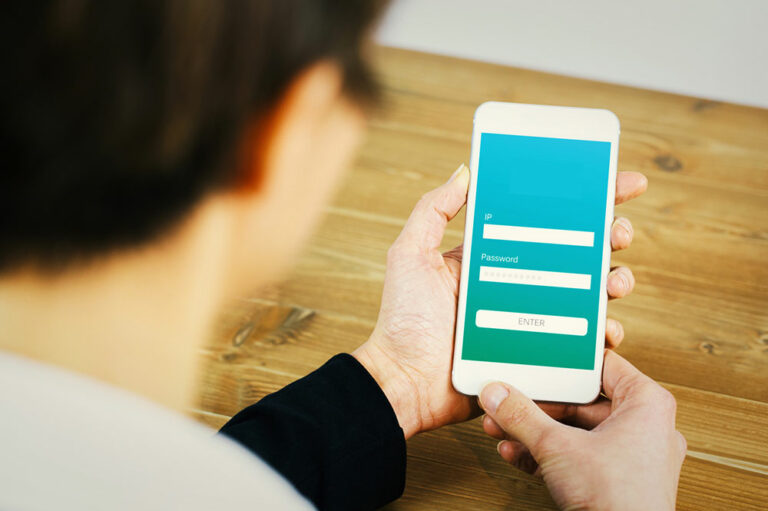Avoid these 5 smartphone habits
For most people, it is next to impossible to get through the day without using smartphones at least a few times. You need to make calls, check updates on the go, and even use smart navigation systems on your phone. But some smartphone habits can severely hamper productivity, affect your health, and may make you overly dependent on the gadget. So, here are five smartphone habits to keep in check: Overcharging Modern smartphones are equipped with technology to prevent overcharging, but it’s still advisable to unplug your phone once it reaches a full charge. Leaving it plugged in overnight can degrade the battery’s health and, in turn, impact your phone’s longevity. To maintain optimal battery performance, consider charging your phone when it drops to around 20-30% and unplugging it once it reaches 80-90%. This practice, known as partial charging, can contribute to a longer battery lifespan. Ignoring software updates Smartphone care is as important as learning how to use the device in moderation. Many people make the mistake of postponing crucial software updates and granting necessary application permissions. These habits make the device extremely vulnerable to cyber-attacks that can access confidential data. Always keep your phone updated to ensure the latest security updates are installed.
Read More